MusiQwik Font
by Robert Allgeyer
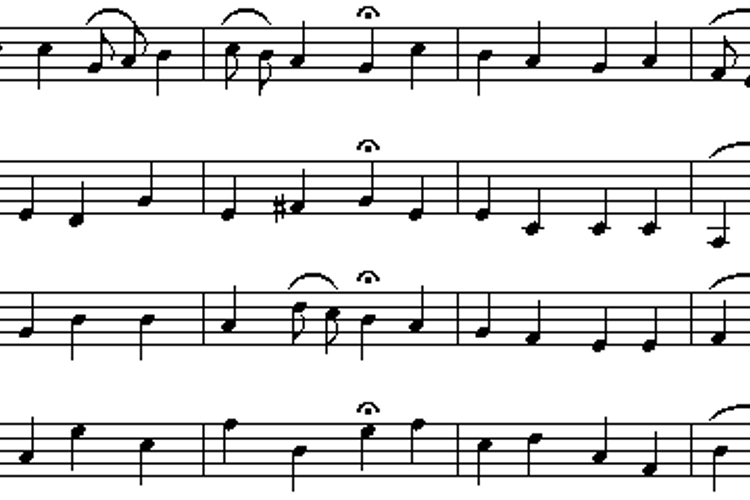
4 font family styles
Regular Style
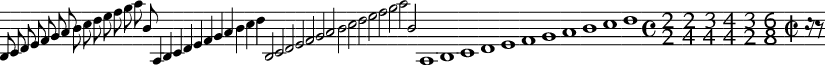
B Regular Style
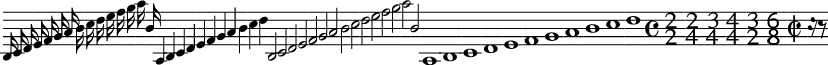
MusiQwik Style
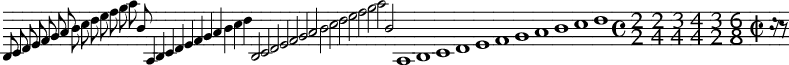
Bold Style
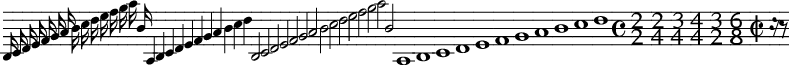
About MusiQwik Font
MusiQwik is a handy font for writing a line of singable music. It can depict clefs, key signatures, time signatures, measures, fermatas, and repeats. Notes range from two ledger lines below the staff, to one ledger line above it. This is the range typically used for ordinary songs and hymns. Whole, half, quarter, eighth, and sixteenth notes and rests may be depicted, with or without dots.
Related Styles
Comments

Fantastic, I will be sure you show you my completed project using these fonts.

I personally prefer Lilypond (also free) to write notes. Having to remember/look up every character to write notes effectively is too tedious.
But the idea behind the font is good and the font itself is well made.

What could I tell? PERFECT!
I love using this font in my Word Documents - but does anyone know how to convert the documents to pdf?

Hy !
This font is really amazing !
But I don't know how to use general ponctuation in Powerpoint. Can you help me ?
Is there a tutorial showing how to use and what keys on keyboard do what ?
I am Tuan from Vietnam. I have used these wonderful fonts to write an application that allows easily entering music notes and other music symbols. Here is brief description of the application and how to install it. If you are interested in it, you can contact me at email address : [email protected]
I want to say thank to Mr. Robert Allgreyer and would be happy if he knows about this application.
A.Functions :
1 – Creating music scores of simple melodies by using keyboard to enter music symbols (notes, rests, clef, accidentals, ...).
2 – Creating Midi files from these scores.
3 - Reading Midi files and converting to music scores (on updating).
B.Download Easynote :
-Click the link below :
http://www.midiutility.com/default.asp?Click=10
-In the webpage “Midi Utitlity” click EasyNote to download the software EasyNote
-Look for the file EasyNote.zip in the folder MyDocument/Downloads.
-Unzip EasyNote.zip. You will have folder EASYNOTE.
C.EasyNote Installation :
-Copy the entire folder EASYNOTE to any place in your computer hard disk, but it would be better to copy EASYNOTE folder to the root directory for easy tracking.
-Do not rename the EASYNOTE folder.
-Install the following 2 fonts: MusiQwik and MusiQwikB in the folder FONT. These two new fonts help to display music symbols.
-Create Icon for EasyNote.exe, launch it to the main screen of the computer,
-Click Icon to run the program.
-While EasyNote is running :
+ Press keys A,B,C,D,E,F,G for note entering.
+ Move the cursor to the position right after the note and press 1,2,3,4,5 to change note duration, # for Sharp, * for Flat, = for Natural.
+ Press F2 to change to another instruction table on the left of screen.
+ Press F3 to make the instruction table disappered.
+ Press F2 to activate the instruction table.
+ Press F1 to activate the “Quick Guide” : the features of EasyNote and how to use them (at present time only in Vietnamese). There are lots of features.

Hey, this font works looks nice! I just installed it. But do you know where to find the description of the notes positions? Thank you!

This font is awesome, but I have a question, how to make a chord with it?
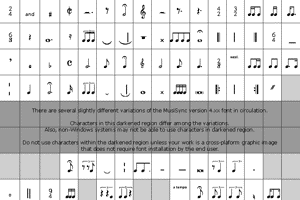
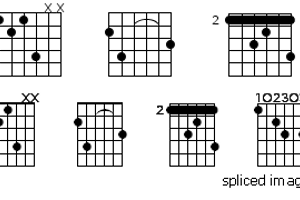
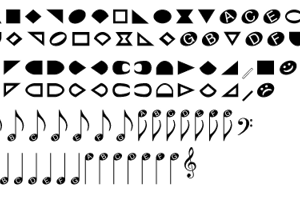
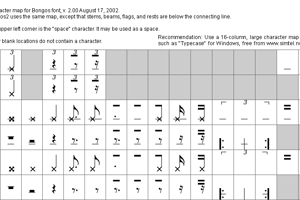
if i had to discribe this font in 1 word it would be...
A_M_A_Z_I_N_G!!!!