CombiNumerals Font
About CombiNumerals Font
CombiNumerals Font is a Number font and was created on . Since then, it has been downloaded 140,426 times and added to 408 collections. 62 people have liked CombiNumerals Font and given it a thumbs up.
CombiNumerals Font was recently updated on Oct 22, 2007
2 font family styles
Regular Style
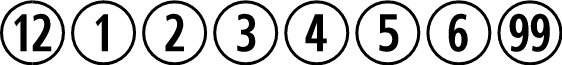
Bold Style
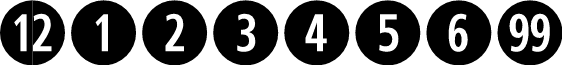
License Info
Related Styles
Comments
CombiNumerals Bold does not work in Word 2013/365 on Windows 8.1. It says it installs, but only regular CombiNumerals shows up as a font choice in Word and it does not do black circles. I have uninstalled and installed just one of the two fonts, same problem. I was loving this font; hope you can help : )
PS They both work in Pages on a Mac.

Both the white and black fills work fine. For black, it has to be BOLDED. It does not matter that only CombiNumerals shows as an option... select it. Unbolded=white. Bold=black. In addition to the numbers and the top 2 rows of qwerty letters, { } | [ ] \ ' " ? also produce characters. Enjoy!
Don't know why, but using the instructions given on the pdf file I got strange behavior (I'm using LibreOffice and a laptop with Italian layout). At last and by chance I was able to write circled numbers from 1 to 20. I hope these will be enough, copying and pasting them.
But why if I write a 1 followed by shift-3 I don't get a circled 23, but an useless (2 with a circled£????
@vncnz1997 you're not using US layout in your keyboard. The closing numbers to type are:
0 = )
1 = !
2 = @
3 = #
4 = $
5 = %
6 = ^
7 = &
8 = *
9 = (

This font does not in neither Pixelmator Pro nor Pixelmator Classic.
- I'm using a US keyboard layout
- The font works well in my other apps
Any idea what the bug is?

*does not WORK in neither Pixelmator Pro nor Pixelmator Classic.
This font work well but i have trouble using de number whit the black circle. Can u please tell me how.