Crossword Font
Regular Style
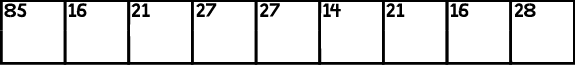
More info from Eric Perlin
This font is designed for the creation of crossword puzzles. Now you don't need to buy any special software programs to create a crossword puzzle. All you need to create a professional-looking crossword puzzle is this font and any standard word processing or publishing program.
The keys are mapped from 1 to 92.
To get a blank square, type the tilda (~) left of the number 1. To get a solid black square, type the same key while holding the shift key.
Keys 1 through 9 are mapped as numbered squares 1 through 9. From there, follow the keys in a standard keyboard from left to right to get the rest of the numbers. EVERY character key is utilized. The lowercase p is mapped to square 22, and the key right of the p, the opening square bracket, is mapped to 23.
The last key, the forward slash (/), is mapped to 46. For numbers 47-92, go back to the 1 key and follow the same sequence, but this time while holding down the shift key.
License Info
Donations
Crossword Font Stats
Crossword Font is a Crossword font and was created on . Crossword Font has been downloaded 10,480 times, added to 167 collections, and liked 10 times.
Crossword Font was recently updated on Sep 8, 2007
Related Styles
Comments

This will be something to exercise my brain cells during Covid-19 lock-down. Stay Healthy. Blessings from Port Huron, Michigan.
oh, yeah! why didn't i think of that? because it's my first time to see the font!!!