Xmas Lights Font
Regular Style
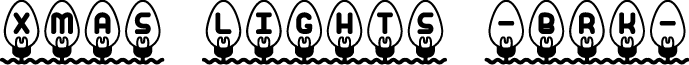
More info from Ænigma Fonts
-> Here are some Special Characters in this font. To use them, Press
and Hold ALT then type in the 4 Nubmers using the # Pad. When you
release ALT, the character will appear.
ALT+0200 = È = Blank Bulb
ALT+0201 = É = Blank Bulb Dark
ALT+0202 = Ê = Blink Lines
ALT+0203 = Ë = Wire Space 1 ~ (small)
ALT+0204 = Ì = Wire Space 2 ~~ (medium)
ALT+0205 = Í = Wire Space 3 ~~~ (large)
ALT+0206 = Î = End Plug RIGHT
ALT+0207 = Ï = End Plug LEFT
-> The Blank Bulbs are bulbs with no characters in them.
-> For the Blink Lines, create them first, then type in the character
you want to use. Like this:
ÊblÊinÊk
This makes the word BLINK with the Blink Lines over B, I and K.
\ | / <- Blink Lines
/¯\
| X | <- the letter X (in Blub) :)
`-¥-´
~~^~~
-> The Wire Space 1,2 and 3 create connecting wires between words.
-> The End Plugs are used to place Plugs to the Right and Left of your
text (at the end of the wires). Like this:
Ïabc123Î
License Info
Xmas Lights Font Stats
Xmas Lights Font is a Christmas font and was created on . Xmas Lights Font has been downloaded 17,923 times, added to 316 collections, and liked 8 times.
Xmas Lights Font was recently updated on Dec 6, 2011
Related Styles
Comments

Keep it up, Brian! I'll be using the font for my "Disperas ng Pasko" greeting card in gif! XD
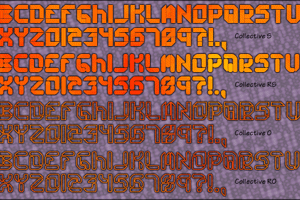
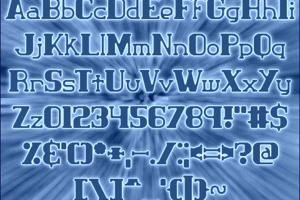
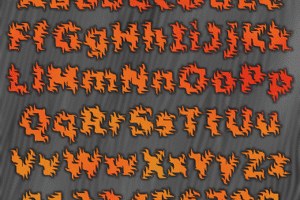
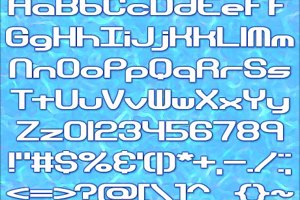
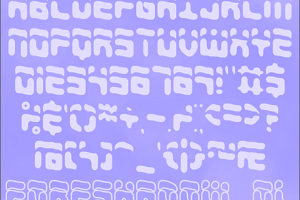
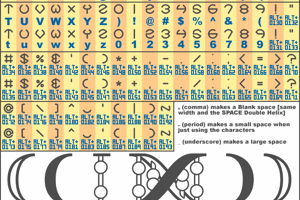
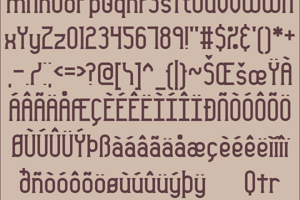
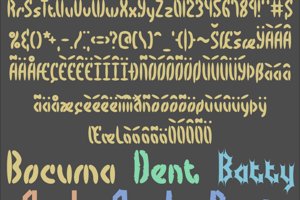
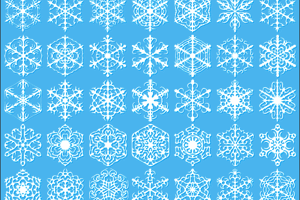
This font looks so awesome! Thank you so much! I haven't tried the special characters yet, but I'm going to try them out, especially to see if I can make them blink (if I've understood the directions correctly.) Thanks again so much.