538Lyons Logo Text Font
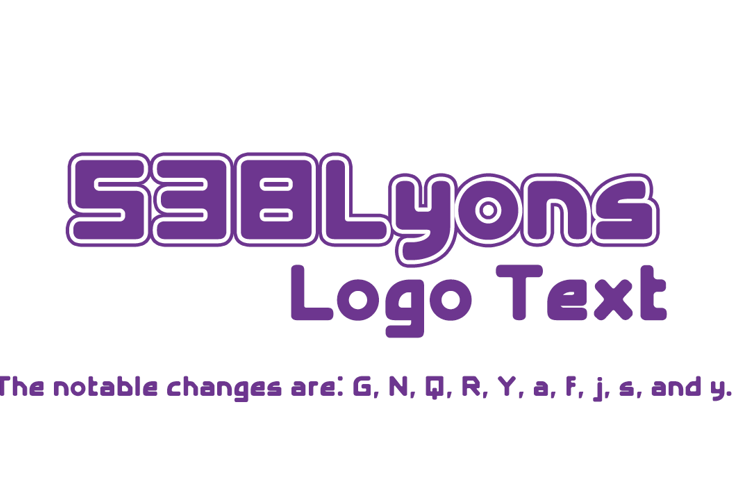
Regular Style
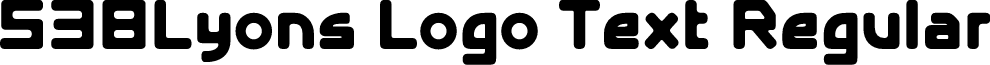
More info from 538Fonts
538Lyons Logo Text (aka E4 Digital Text) is a text version of 538Lyons' profile picture logo or a modified E4 Digital Lowercase font.
License Info
Commercial licenses
538Lyons Logo Text Font Stats
538Lyons Logo Text Font is a Logo font and was created on . 538Lyons Logo Text Font has been downloaded 3,146 times, added to 41 collections, and liked 4 times.
538Lyons Logo Text Font was recently updated on Jul 30, 2015
Related Styles
Comments

@629Lyric Hi Jack. Yes, my 538Lyons logo is E4 style. I actually got the font from dafont.com

Here's the link to how/where I got the font: http://www.dafont.com/uk-tv-logos.font

@DLyonsFont What I ment was how'd you get the numbers to look like the main 4?

@629Lyric I don't get it.

@629Lyric Get the numbers to look like the main 4? Maybe I only used the E4 Digital font's numbers?

@DLyonsFont What I meant by "The Big 4" was this:
https://www.dropbox.com/home?preview=e4_transparent_without-E.png

@629Lyric I actually didn't do that.


@DLyonsFont It was one of your past profile pics.

OH! I made the numbers look like the previous!
Well, I did this with Photoshop.
Here's how I did it:
While I started a new document, I called up my Type Tool, and typed it 538. Then I clicked on the layer to accept the text, and open the layer style window. I clicked Stroke, and I changed the stroke frame to a max or min number. Then, I repeat the process until 538 logo looks exactly like the E4 logo.
Hope that helps.

@DLyonsFont Just wanted to know how you did it. Thanks.

@629Lyric NP.




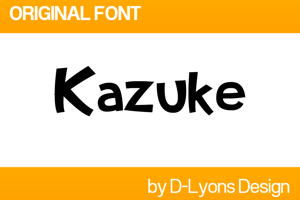
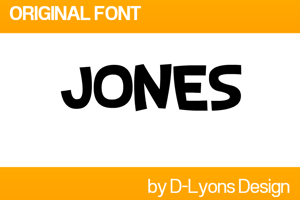
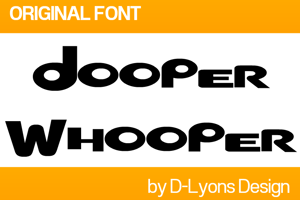

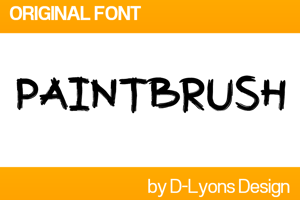
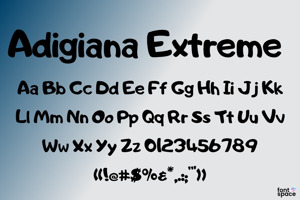
Cool! By the way, your profile pic, the one styled like the E4 logo? How'd you get the font for "The Big 4" housing the "Slanted E"?