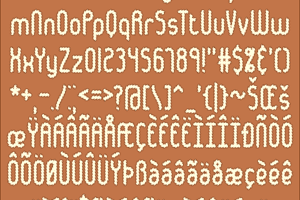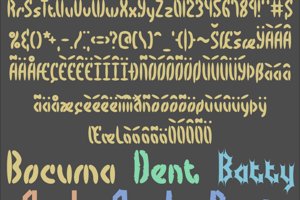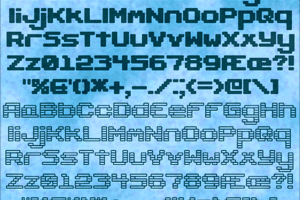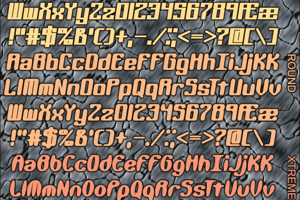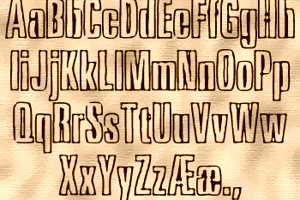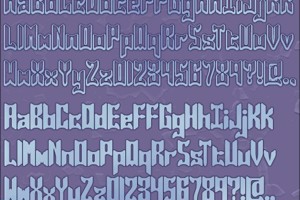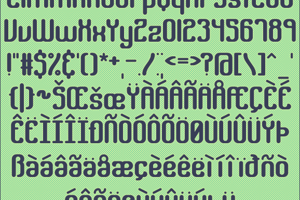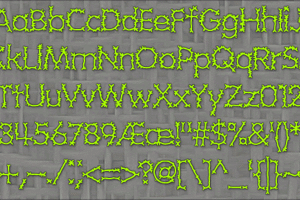Encapsulate BRK Font
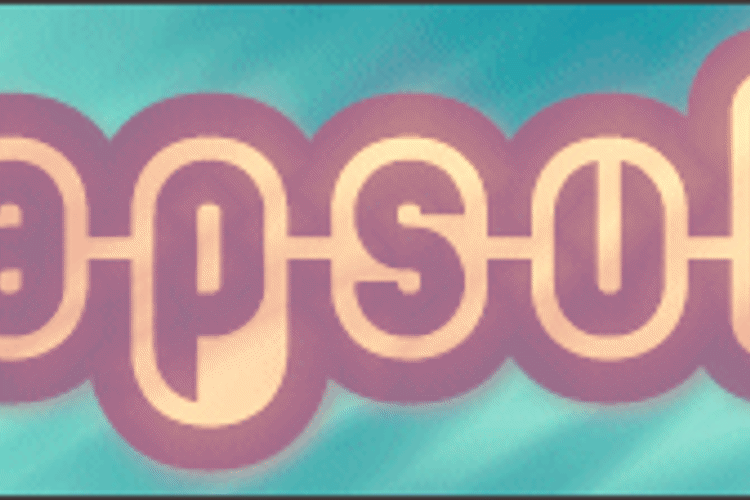
2 font family styles
Normal Style
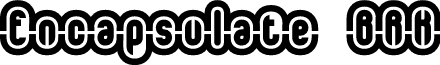
Encapsulate Plain BRK Style
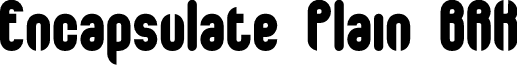
More info from Ænigma Fonts
When using Encapsulate (not the plain version), you can 'cap' the
sides of your text/character by using [ or ]
ex. Encapsulate <- just the right and left are 'capped'
ex. [E[n[c[a[p[s[u[l[a[t[e] <- each character is 'capped'
There are some alternative extra characters included in this font.
KEY
EXTRA CHARACTER = ACTUAL CHARACTER = ALT# CODE
Cap Blank = È = ALT+0200 not used in Encapsulate Plain
Low Blank = É = ALT+0201 not used in Encapsulate Plain
J = Ê = ALT+0202
L = Ë = ALT+0203
b = Ì = ALT+0204
d = Í = ALT+0205
h = Î = ALT+0206
p = Ï = ALT+0207
q = Ð = ALT+0208
To type the extra characters, Press and Hold the ALT key, then
on the Number Pad type in the 4 numbers. When you release the
ALT key the character will appear.
License Info
Encapsulate BRK Font Stats
Encapsulate BRK Font is a Display font and was created on . Encapsulate BRK Font has been downloaded 1,487 times, added to 44 collections, and liked 0 times.
Encapsulate BRK Font was recently updated on Jul 26, 2019