Open Sans Font
10 font family styles
Regular Style
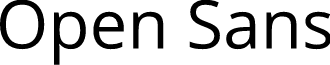
Bold Style

Bold Italic Style
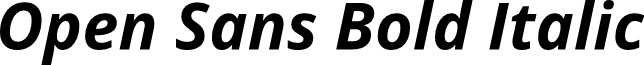
Extrabold Style

Extrabold Italic Style
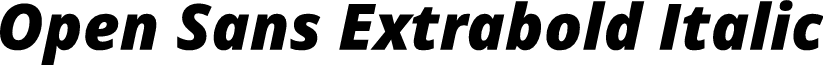
Italic Style
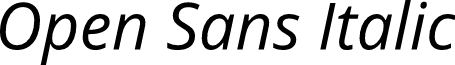
Light Style

Light Italic Style

Semibold Style
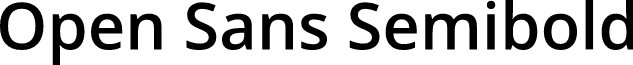
Semibold Italic Style

More info from Steve Matteson
Open Sans is a humanist sans serif typeface designed by Steve Matteson, Type Director of Ascender Corp. This version contains the complete 897 character set, which includes the standard ISO Latin 1, Latin CE, Greek and Cyrillic character sets. Open Sans was designed with an upright stress, open forms and a neutral, yet friendly appearance. It was optimized for print, web, and mobile interfaces, and has excellent legibility characteristics in its letterforms.
License Info
Open Sans Font Stats
Open Sans Font is a Sans Serif font and was created on . Open Sans Font has been downloaded 24,894 times, added to 269 collections, and liked 9 times.
Open Sans Font was recently updated on Jul 1, 2015
Related Styles
Comments
@pulsar14 When you download a font, it is a compressed file. It looks like a file folder with a zipper. You need to extract the file before you try to install it. Double-click on the zipped folder, you should see an option to Extract All Files. You will also want to check the box where it says Show Extracted Files. Once the window opens up with the Extracted Files, you can then copy that to your Fonts folder.
I fix the problem :
In Windows 10 before You try to Install new
fonts it needs to be sure that Win Firewall is On.
Other active firewalls (e. g. Bitdefender firewall) is not influent.
Thanks for your support anyway. Regards!
I try to install each ttf file into Win 10 Fonts folder ... it returns "The file ... does not appear to be a valid font". What's wrong?